Android Studio is the official integrated development environment for Google’s Android operating system.
There may be different ways of installing android studio on Linux, I have mentioned here a convenient way on basis of my level of understanding.

Prerequisite:- Before going to install android studio please make sure you have installed java and gradle on your system. if not check link below…
Step 0.1 : Please Click here for JAVA Installation
Step 0.2 : Gradle Installation on Linux
>>>gradle installation by command line $ sudo apt-get install gradle
>>>gradle installation if you have archive file(Manual) and path setup. $ download gradle file from https://gradle.org/releases/ $ sudo mkdir /otp/gradle/ $ sudo mv ~/Downloads/gradle-3.4.1-bin.zip /opt/gradle/ $ sudo unzip /opt/gradle/gradle-3.4.1-bin.zip # setting path of gradle in /.bashrc export PATH=$PATH:/opt/gradle/gradle-3.4.1/bin
Step 1: Download Android Studio from following link click here
Step 2: Extract downloaded file to your home directory for me it’s /home/swastik/, after extraction complete there will be a new folder android-studio.
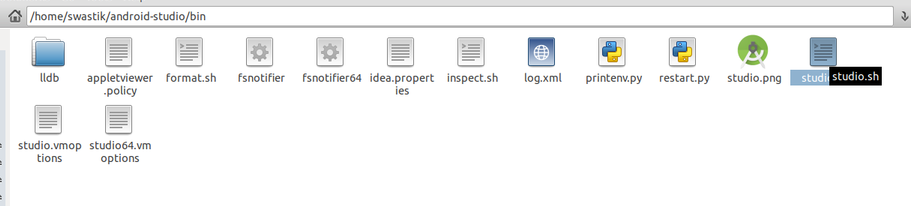
Step 3: Create a desktop file androidstudio.desktop by instruction below:
$ nano ~/.local/share/applications/androidstudio.desktop
#Then Copy the following line as follows
[Desktop Entry]
Version=3.0
Type=Application
Name=Android Studio
Exec=”/home/swastik/android-studio/bin/studio.sh” %f
Icon=/home/swastik/android-studio/bin/studio.png
Categories=Development;IDE;
Terminal=false
StartupNotify=true
StartupWMClass=android-studio
NOTE: "/home/swastik/" may change with your home directory or path where you extract the android studio zip file.
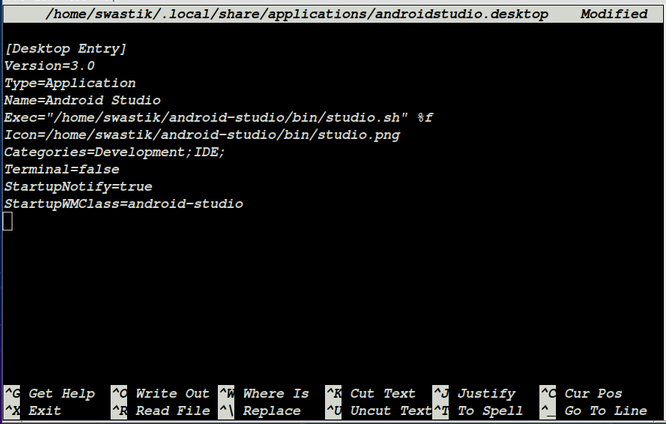
Step 4: Downloading Sdk for Android:-
SDK (Software Development Kit) is super set of all environment, utility and tools( emulator, tools, platform-tools etc) essential for building and running of a Android project on any android device.
Note:- Start android Studio and go through as follows.
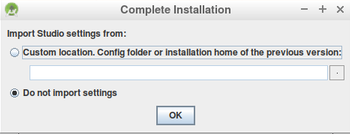
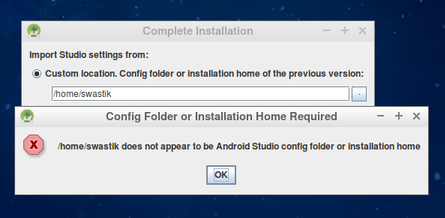

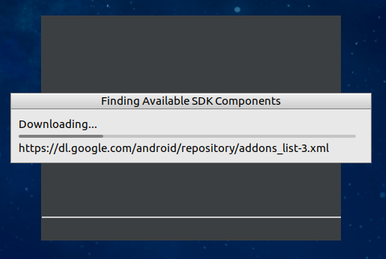
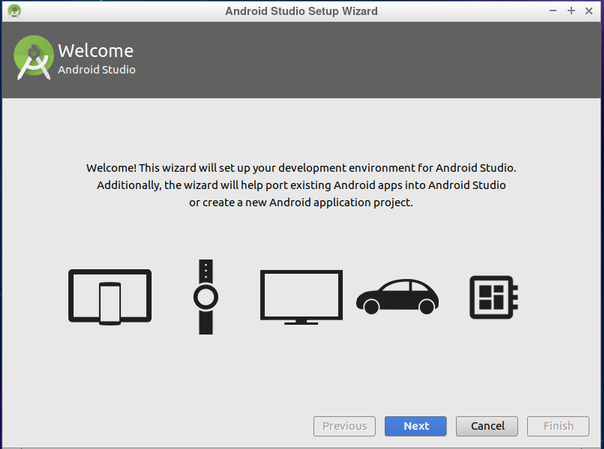
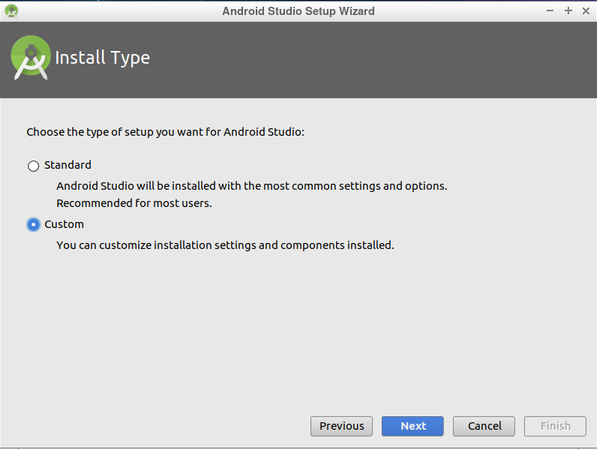
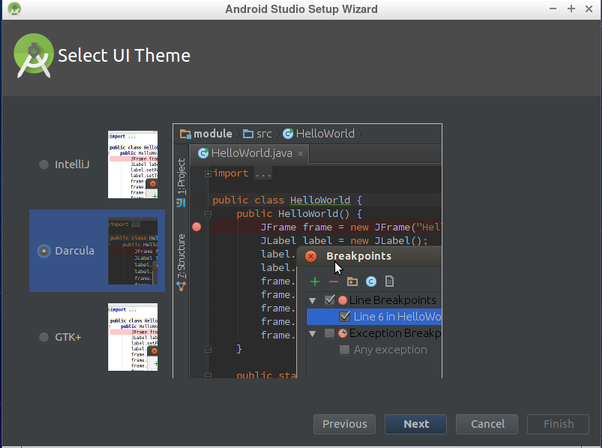
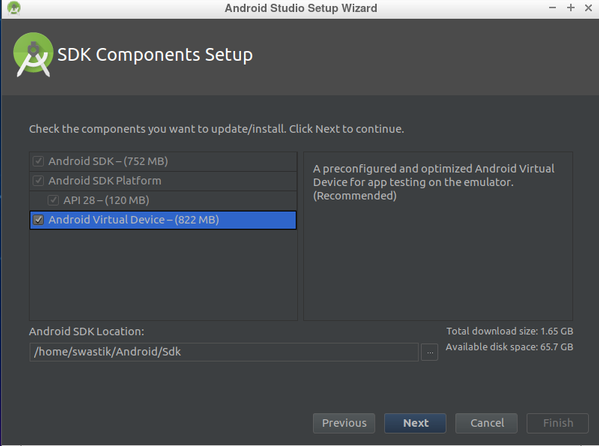
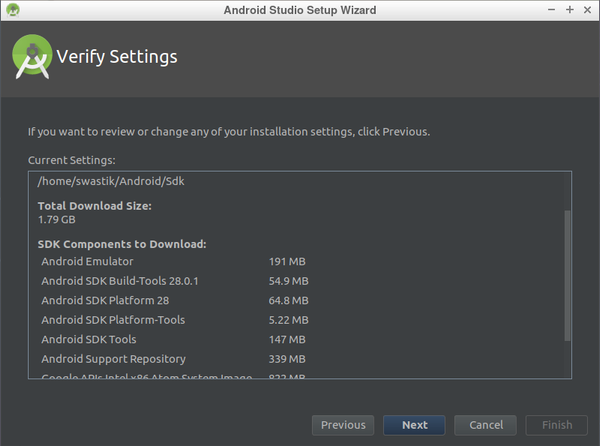
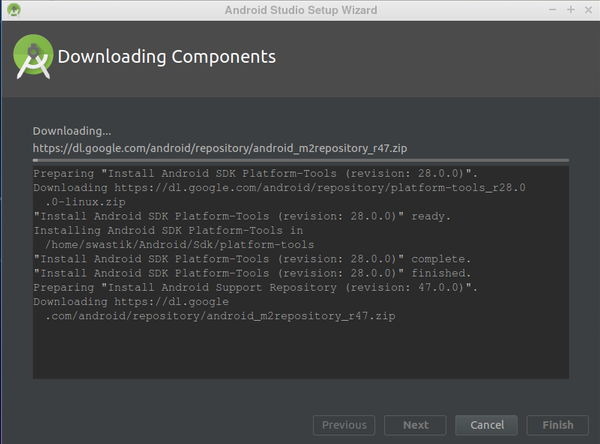
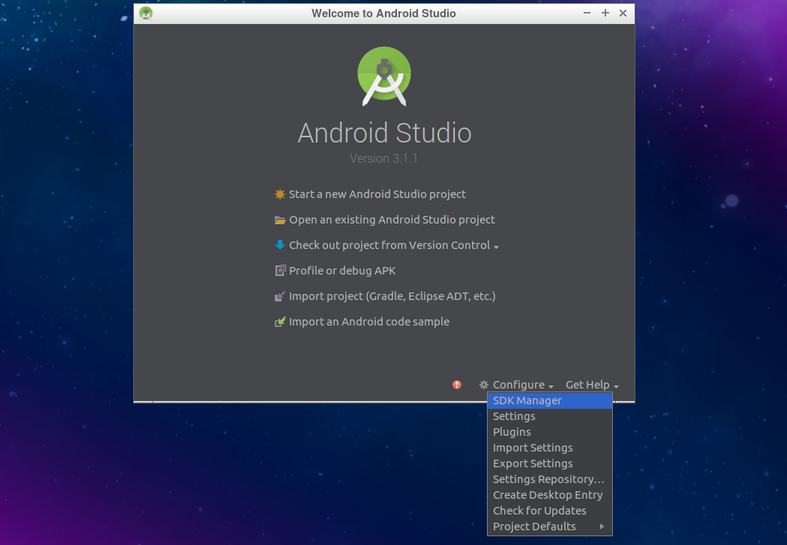
Step 5: SDK Class path setup:-
Set class path of your SDK folder, I hvave my SDK in home folder as /home/swastik/Android/Sdk.
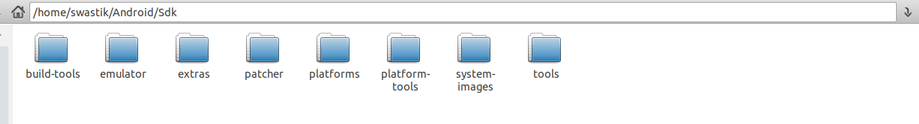
>>>Android Studio Path Setup
export ANDROID_HOME=$HOME/Android/Sdk export PATH=$PATH:$ANDROID_HOME/tools export PATH=$PATH:$ANDROID_HOME/build-tools export PATH=$PATH:$ANDROID_HOME/platform-tools export PATH=$PATH:$ANDROID_HOME/emulator
>>>after all Error occur Failed to load native library 'libnative-platform.so' for Linux i386 (Solution is update gradle)
Note:- License Agreement of Android SDK it’s only if there is issue of license.
./Android/Sdk/tools/bin/sdkmanager –licenses

